Congratulations! Your Catholic Engaged Encounter of Stockton virtual retreat is coming up soon.
Thanks for clicking on the link to learn more about the expected etiquette for your retreat. The email that you were sent has your retreat dates, times, and Zoom link. Please reference that email for those details.
In order to keep our sessions as efficient as possible, we are asking everyone to stick to some guidelines.
- Plan to join the session promptly at the specified time in the email sent to you so that you can test your video and audio. Click here for more information.
- Most of you will join as a couple, make sure that both of your first names are showing up like this: His First Name ❤️ Her First Name. We suggest using the cut and paste feature to use ❤ between your names.
- If you and your fiancé will be in different locations, please make sure your name shows up as First & Last Name.
- Below are directions on how use the Zoom renaming tool.
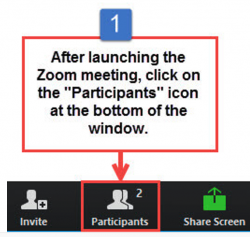
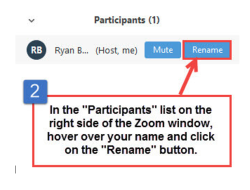
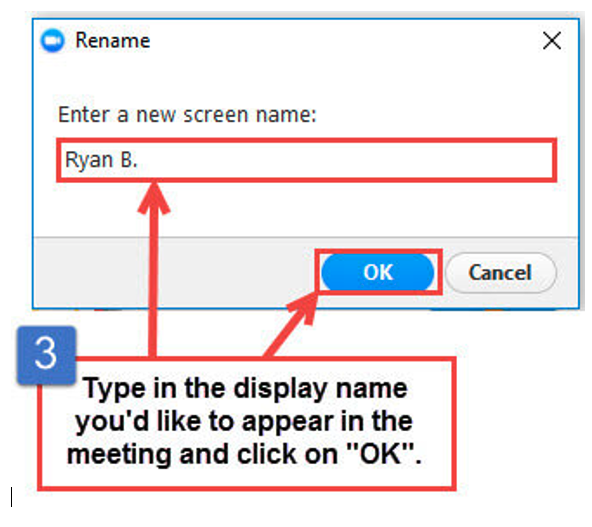
5. You should be automatically muted when you join. If you are not, please make sure your mic is on mute. If you need to communicate with one of our teams during a presentation, please use the chat feature to send a private message to the team not presenting.
6. There are several options for video layout when in a Zoom meeting. For more information on which you prefer, and how to change your layout click here. We suggest the Active Speaker View.
If you have an immediate need for support with Zoom during the retreat, please refer to the email you were sent and find the name and contact information of the Zoom support couple.
